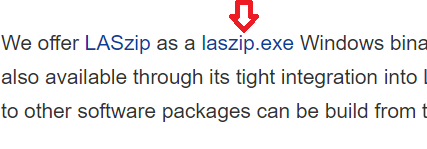Volusia County GIS Lidar
LiDAR 2018
To download individual tiles click here.
LiDAR 2006
To download click here.
To unzip the laz files to a las file, download the
laszip.exe file from https://rapidlasso.com/laszip/.
You
will want to click on the laszip.exe as shown below.
See the following Tutorial on how to
use the laszip.exe tool to extract the laz file(s)
that you have downloaded.
Make sure you have the hard drive space needed to uncompress these large files.
https://www.youtube.com/watch?v=8SUs1B1fGvc
More information about using laz and las files and tools can be found here:
https://desktop.arcgis.com/en/arcmap/latest/manage-data/las-dataset/an-overview-of-displaying-las-datasets.htm
https://community.esri.com/t5/3d-questions/las-data-not-displaying/td-p/112675
and
https://lastools.github.io/
If you would prefer a specific subset of these data or the complete set without
having to download each tile, please send a 1 TB External Hard Drive (Depending on what’s
requested) and your contact information and the specific data you are
requesting to:
County of Volusia GIS
Information Technology
119 W. Indiana Ave
Deland, FL 32720
Return
shipping will need to be paid by the requester.
(ie: FedEx prepaid self-addressed return envelope)
For more information contact:
GIS Manager
Brandon Barnett, GISP
bbarnett@volusia.org
For Email subject line, please add: Lidar Data Request